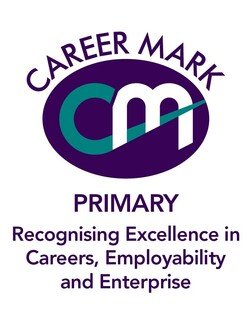Computing
Statement of Intent
At Parkside Primary School we understand that a high quality computing education is essential for pupils to understand modern information and communication technologies. We have created a curriculum through which they can develop the skills of problem solving, analyzing evaluating and applying information technology in order to become responsible, competent, confident and creative participants of an increasingly digital world. At the heart of our provision, we want all pupils to understand how to keep safe.
Aims
The national curriculum for computing aims to ensure that all pupils:
- can understand and apply the fundamental principles and concepts of computer
science, including abstraction, logic, algorithms and data representation - can analyse problems in computational terms, and have repeated practical experience
of writing computer programs in order to solve such problems - can evaluate and apply information technology, including new or unfamiliar
technologies, analytically to solve problems - are responsible, competent, confident and creative users of information and
communication technology.
Have a look at the 'What are we learning?' section on each year group's page to see what they are covering in Computing.
How you can help at home
There are lots of different things you can do at home to help your child with their computing but simply be interested and ask your child to talk through their learning.
-
Ask children to follow or create algorithms (a set of instructions to reach a desired outcome) such as a recipe or a morning routine.
-
Practice giving and receiving instructions between you and your child in various ways in the correct order.
-
Learn together using the provided online activities and apps.
-
Get your child to teach you how to code based on what they have been learning in school!
-
Take the My Tech Family quiz with your child to discover their digital learning style, then have a go at something on the Fun Things to Try list. You’ll find them at: www.vodafone.com/parents/mytechfamily
Useful websites
-
Codeacademy is a great starting point to get familiar with code for free.
-
code.org is a great website where children can code whilst playing with familiar games and characters (KS1 & lower KS2)
-
BBC Bitesize has a Computing area for KS1 and KS2, packed with films and simple explanations.
-
www.codeforlife.education/rapidrouter/ Rapid Router helps children in KS1 and lower KS2 learn the basics of coding.
-
Code Playground (from Barclays) lets you change the code for different animated objects and see the effects immediately (KS2).
-
The Tynker iPad and Android app is free and offers coding puzzles and games to get you started (KS2).
-
Scratch – learn to program your own interactive stories, games and animations and share them around the world (KS2).
What have we been learning?
Year 4 Photo Editing
Year 5 Crumble Kits
5GC have been working on their programming skills using crumble kits. They have used a programming circuit to turn lights on and off, and have been learning commands.